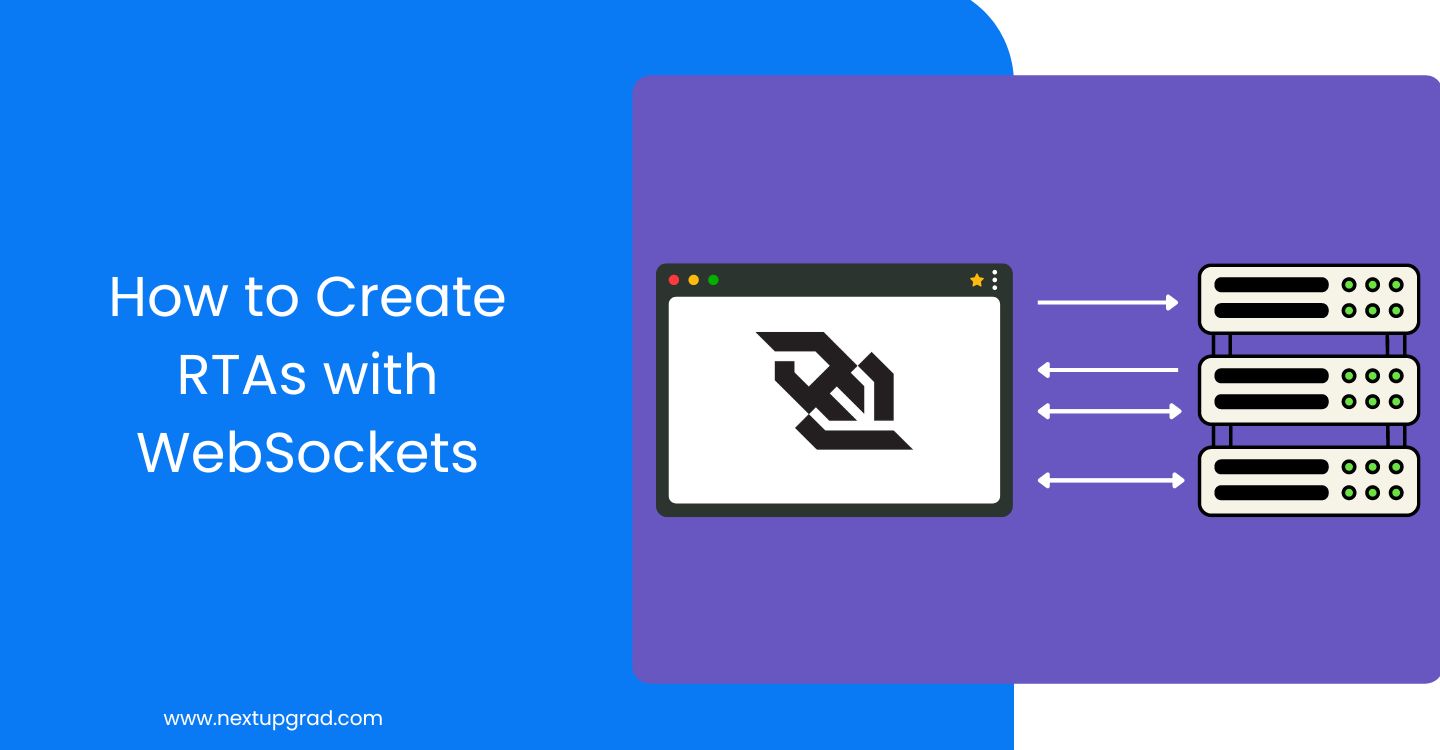WebSockets, a powerful web technology, are the backbone of RTAs (real-time web apps), enabling persistent two-way communication between browsers and servers.
The web has come a long way from static pages. Today’s users crave dynamic and interactive experiences, and real-time web applications deliver just that. Imagine a chat app where messages appear instantly, a stock ticker that updates continuously, or a multiplayer game where actions synchronize seamlessly across players. This real-time magic is powered by WebSockets, a technology that establishes a persistent two-way connection between a web browser and a server.
Airbnb utilizes WebSockets to provide real-time updates for search and booking information. Uber utilizes WebSockets for sending real-time location updates to client devices. Netflix utilizes WebSockets for real-time streaming updates and for controlling its video player.
What is a WebSocket?
Unlike traditional HTTP requests that are short-lived and one-directional (client to server, or server to client), WebSockets create a persistent connection. This allows for a continuous flow of data in both directions, enabling real-time communication.
Here’s an analogy: imagine a traditional HTTP request as a written note you send to a friend, while a WebSocket is like an open phone line where you can have a continuous conversation.
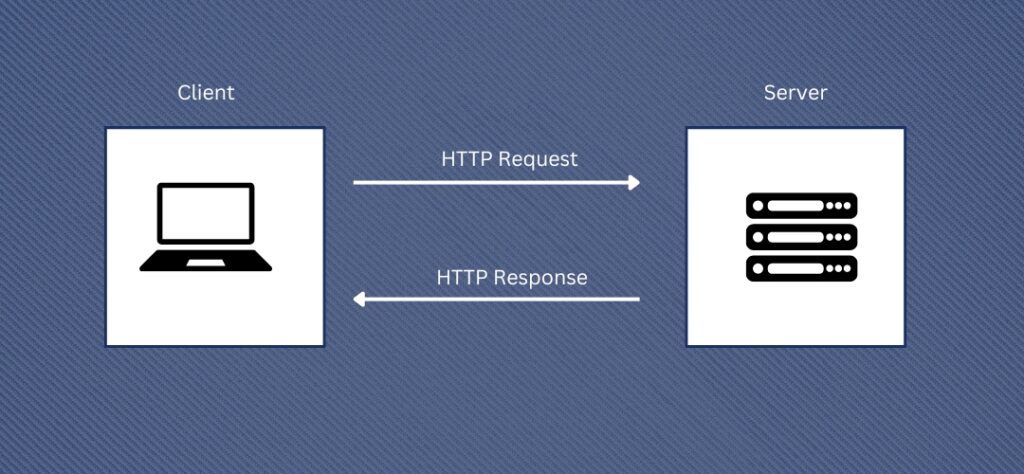
This allows for real-time, two-way data exchange, enabling features like
- Instant messaging: Chat applications can deliver messages the moment they’re sent, without needing to refresh the page.
- Live dashboards: Stock tickers, sports scores, and other data can be updated in real-time, keeping users constantly informed.
- Collaborative editing: Multiple users can work on documents or applications simultaneously, seeing changes reflected instantly.
Benefits of WebSockets:
WebSockets offer several advantages over traditional HTTP for real-time web applications:
- Real-time updates: WebSockets eliminate the need for constant page refreshes. New data can be pushed from the server to the client instantly, keeping users informed and engaged.
- Reduced latency: The persistent connection minimizes the time it takes for data to travel between client and server, leading to a more responsive and fluid user experience.
- Bidirectional communication: Both client and server can send and receive messages, enabling interactive features and real-time collaboration.
- Efficient data transfer: WebSockets are lightweight and efficient, making them suitable for applications that deal with frequent data updates.
What types of RTA apps use WebSockets
WebSockets are a protocol designed for full-duplex communication over a single, long-lived connection between a client and a server. They are highly efficient for applications requiring real-time data transfer, low latency, and high-frequency updates. Here are some types of applications that use WebSockets, along with examples:
- Chat Applications
Slack uses WebSockets to provide real-time messaging. When a user sends a message in a chat room, it instantly appears on the screens of all participants without the need to refresh the page. - Stock Price Updates
Financial platforms like E*TRADE or Robinhood use WebSockets to deliver real-time stock price updates. As market prices change, the updates are pushed to users instantaneously, allowing them to make timely trading decisions. - Live Location Tracking on a Map
Ride-sharing apps like Uber and Lyft use WebSockets to track the live location of vehicles. Passengers can see the driver’s current position and the estimated time of arrival in real-time on the map - Live Audience Interaction
Twitch uses WebSockets for live chat during streams. As viewers comment, their messages appear instantly in the chat window, enabling immediate interaction between the audience and the streamer. - Online Auctions
eBay’s auction system uses WebSockets to provide real-time bidding updates. When a bid is placed, all participants can see the new highest bid and remaining time instantly, ensuring a fair and dynamic bidding process. - IoT Device Updates
Smart home systems, such as those using the Home Assistant platform, utilize WebSockets to keep the state of IoT devices updated in real-time. For instance, changes in the status of smart lights, thermostats, and security cameras are immediately reflected in the user interface
How WebSockets Works
WebSockets are a communication technology that allows for a two-way, real-time connection between a web browser (client) and a web server. This is different from regular HTTP requests, which are one-way and require a new connection for each request. Here’s a breakdown of how WebSockets works:

1. Initial Handshake:
- The client initiates the connection by sending an HTTP request to the server. This request includes special headers that indicate the client wants to upgrade to a WebSocket connection.
- If the server supports WebSockets, it responds with an HTTP handshake confirmation and establishes a WebSocket connection.
2. Persistent Connection:
- Unlike HTTP, which closes the connection after each request, WebSockets keeps the connection open. This allows for continuous communication between the client and server.
3. Data Exchange:
- Once connected, both the client and server can send data back and forth using frames. These frames are small packets of data that carry information about the message type (text, binary, etc.) and the actual content.
- Clients typically use JavaScript to send and receive data through the WebSocket API.
Understanding the Message Flow:
Two main types of messages can be exchanged over a WebSocket connection:
- Text messages: These are human-readable messages represented as strings. They are commonly used for sending chat messages or data updates.
- Binary messages: These are raw byte streams that can be used for transferring more complex data like images, audio, or video.
This real-time communication makes WebSockets perfect for applications like chat, live dashboards, or collaborative editing where data needs to flow constantly.
Designing a WebSocket Web App: A Step-by-Step Guide
Now that you understand the core concepts, let’s delve into the process of building your real-time web app using WebSockets.
- Define Your Application’s Functionality: Clearly outline what kind of real-time features your app will offer. Will it be a chat application, a multiplayer game, or something else entirely? Understanding your app’s purpose will guide your technical decisions.
- Choose Your Tech Stack: There are several server-side and client-side technologies that can be used to implement WebSockets. We’ll explore these in detail in the next section.
- Server-Side Development:
- Set up your server environment. Popular choices include Node.js, Python (with libraries like websockets or websock), or Java (with libraries like Tyrus or Undertow).
- Implement the WebSocket server logic. This includes handling connection requests, processing incoming messages, and broadcasting messages to connected clients.
- Consider using a framework like Socket.IO (a popular abstraction layer on top of WebSockets) for easier implementation.
- Client-Side Development:
- Utilize the built-in WebSocket API available in modern web browsers. This API allows you to create WebSocket connections, send and receive messages, and handle connection events.
- Use JavaScript libraries like Socket.IO (client-side library) for a more streamlined approach.
- Design your user interface to handle real-time updates. This might involve dynamically updating the DOM or using JavaScript frameworks like React or Vue.js for efficient rendering.
- Testing and Deployment:
- Test your application thoroughly in different browsers and network conditions. Ensure smooth real-time communication and handle potential connection errors gracefully.
- Deploy your application to a web server that supports WebSockets.
Source : https://github.com/websockets/ws
Source : https://github.com/piyush022/whatsappCloneBackend
Your HTML page would look like this.

Importance of WebSockets
WebSockets are transforming web development by enabling:
- Enhanced User Experience: Real-time updates create a more engaging experience (e.g., live stock tickers, chat applications).
- Reduced Server Load: WebSockets minimize unnecessary server requests compared to polling-based approaches.
- Efficient Data Exchange: Lightweight messages enable efficient data transfer.
- Broader Range of Applications: Real-time features power new applications like collaborative tools, online gaming, and more.
Conclusion
WebSockets are a powerful tool for building dynamic and interactive web application development. By enabling real-time communication, they enhance user experience, improve efficiency, and unlock possibilities for innovative web applications. As web development continues to evolve, WebSockets will undoubtedly play a crucial role in shaping the future of the web.